You're ready to download the Aide app
Your clinician has invited you to use the Aide app as a way to help you manage your conditions. Choose one of the options to get started.
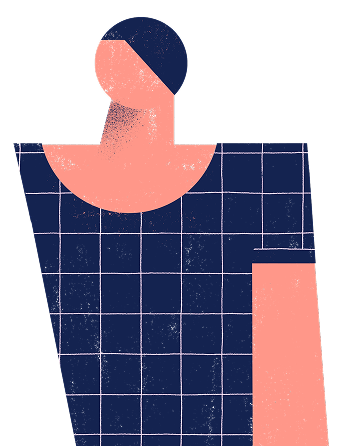
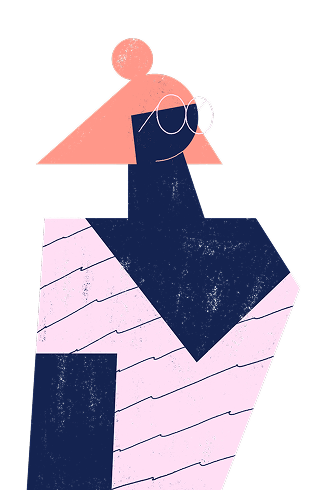
Download Aide from the App Store for free to get started.
Download Aide from the Google Play Store for free to get started.


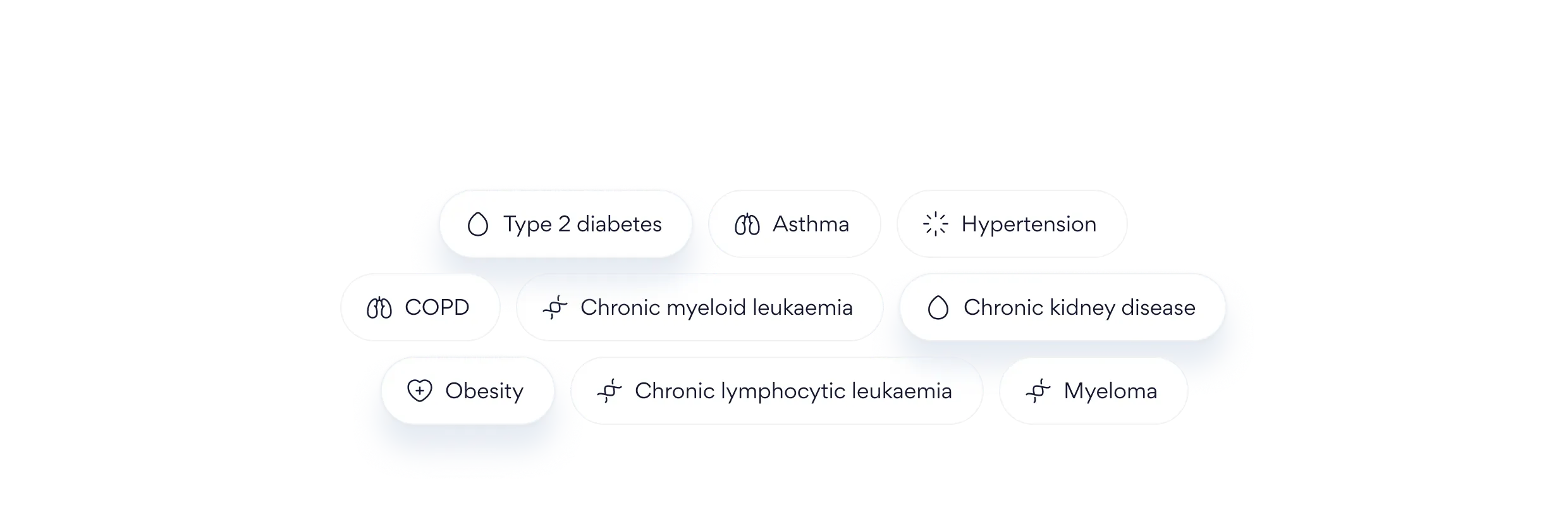
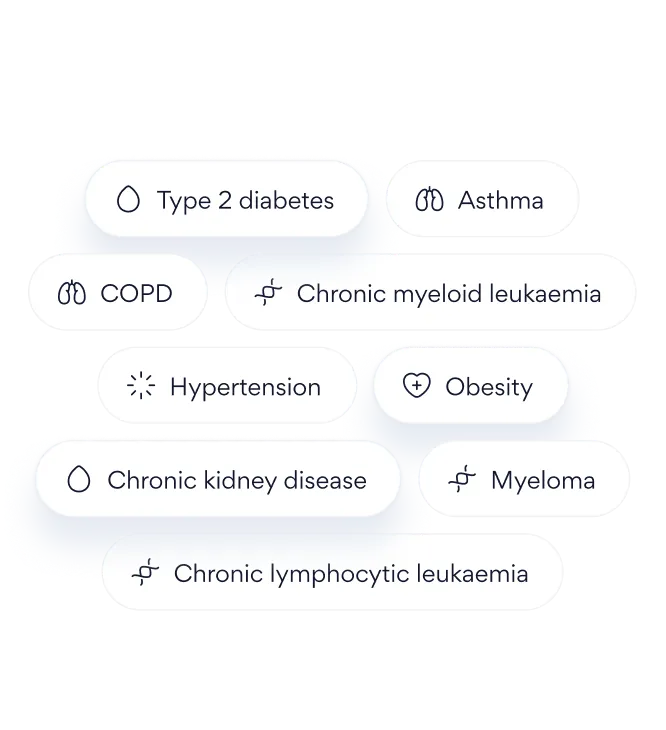
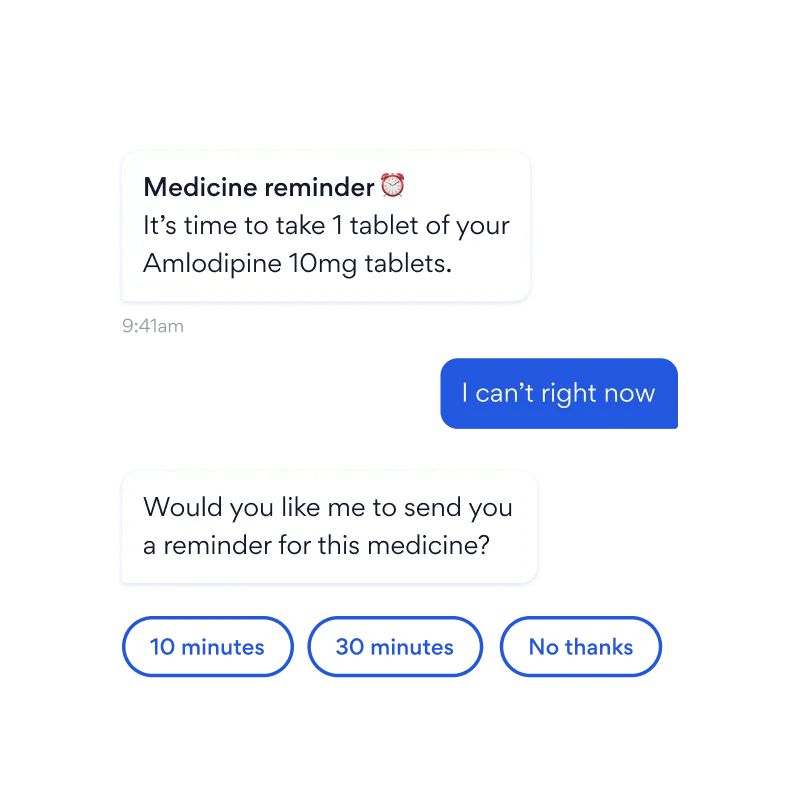


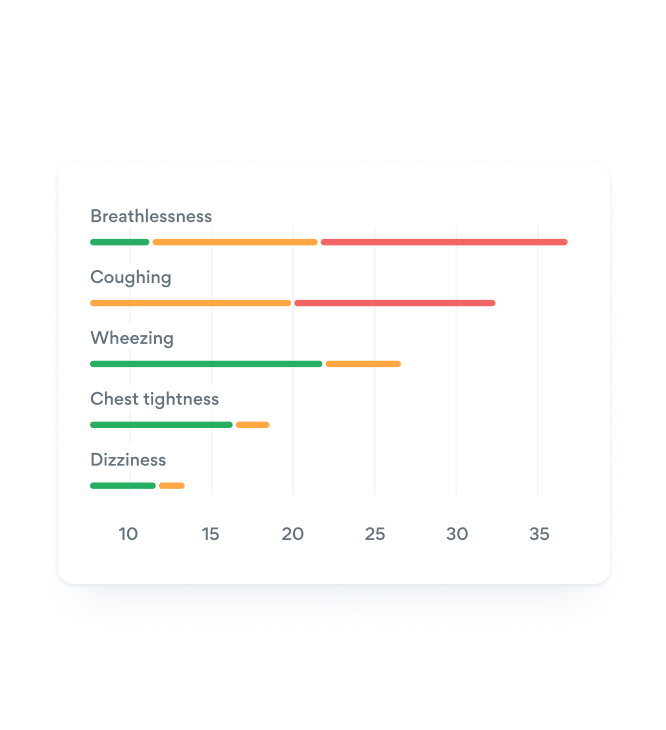





.png)
